The College advises against use of USB sticks wherever possible
- All USB devices will be READ ONLY unless you encrypt the stick or drive. This means you can only read documents on your USB, you cannot edit them or save to the device.
- Look after your USB devices – this means ensuring you insert them into USB ports the right way round, do not force them if they will not slot in easily, and safely eject the device on the computer before pulling it out of the USB port.
- Abide by the IT policies of the College at all times.
- Read our e-safety policy and stay safe online.
- Behave responsibly when using the College’s social networking pages.
USB Drive Encryption
When you first insert a USB or external hard drive, you will be presented with a wizard that will allow you to set a password. This will then encrypt the device if you wish to write to the drive.
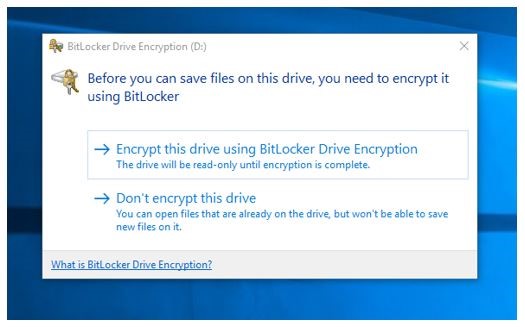
You will be asked to create a password, please make sure to remember.
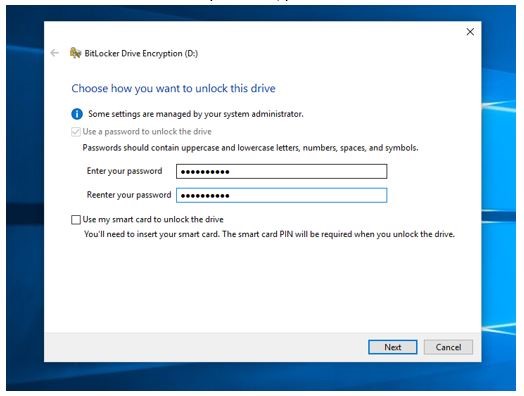
On the next screen always select compatible mode.
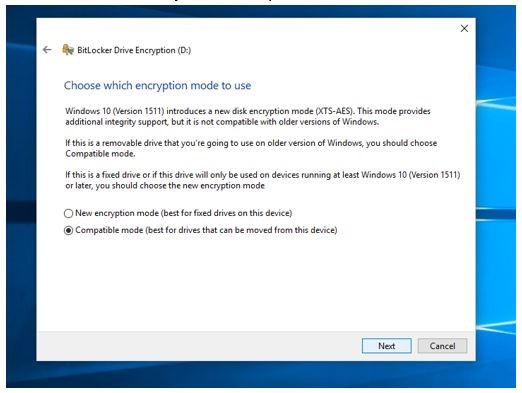
The larger the drive the longer it will take to encrypt the first time. A very large hard drive, make take a substantial amount of time to encrypt.
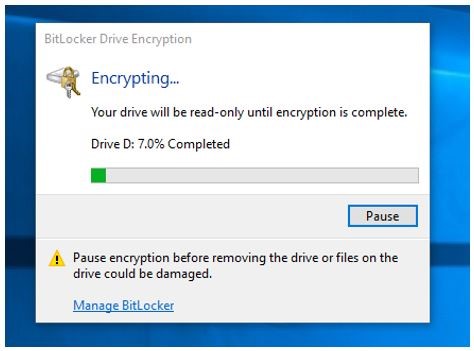
Whenever you inset your drive into a computer it will ask you for your password. Please note a USB encrypted on a PC will not work on an Apple Mac computer.